Home | Download
Here you go
Click on the button below to download the software.
Install the software on your Windows computer, laptop or tablet and start the free trial of the BCM Stream Easy and BCM Stream Pro software.
To activate the software after installation, you must use the following activation data:
Email address: Enter your email address here
Activation code: 321START
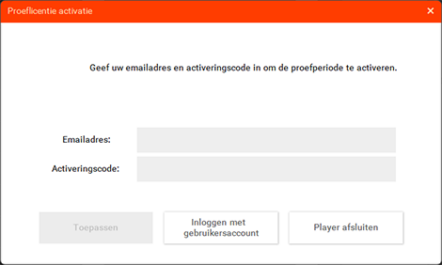

Need some help?
- Then take a look at our manuals.
- Or take a look at the frequently asked questions.
- If you don't get out, please... contact on.
Here you go
Click on the button below to download the software.
Install the software on your Windows computer, laptop or tablet and start trying out the BCM Stream Easy and BCM Stream Pro software.
To activate the software after installation, you must use the following activation data:
Email address: Enter your email address here
Activation code: 321START
Need some help?
- Then take a look at our manuals.
- Or take a look at the frequently asked questions.
- If you don't get out, please... contact on.

![]() Free trial without payment
Free trial without payment ![]() Always up-to-date with the latest music
Always up-to-date with the latest music ![]() Licensed for business use so 100% legal
Licensed for business use so 100% legal
![]() Free trial without payment
Free trial without payment
![]() Always up-to-date with the latest music
Always up-to-date with the latest music
![]() Licensed for business use so 100% legal
Licensed for business use so 100% legal

System requirements
Install the software on a Windows 7 (or higher) PC, Windows laptop or Windows tablet.
- Works with Windows 7, 8, 8.1 and 10 (Excluding Windows 10 in S mode)
- 10GB free disk space
- 2GB or more memory
- Sound card
- Internet connection










